
After over a decade of availability, the Library of Congress (LOC) has upgraded the user interface for Chronicling America. It now incorporates the standard LOC search and results interface, which includes Results Filtering. It is available now (they still call it a Beta release) and my summary review is as follows:
- The addition of Results Filtering is in a word – “Fantastic”. The old version provided no results filtering, which is a real boon to researchers.
- The Basic Search is accurately named. It has less capability than the old version. But I have always recommended and still do, to use the Advanced Search only.
- The new Advanced Search is comparable because a similar number of fields are available to enter your search criteria. The big change is that now when you select a state, the software auto-populates counties, cities, and titles for you to search if you choose to restrict your initial search to these elements.
- The Image Handling is similar, with a few new features.
If you want to keep up with the detailed progress of the migration to Version 2.0, click on Chronicling America Website Migration
If you want to try out the new interface, go to Chronicling America
Below is a summary of the Advanced Search and Results Filtering features and how to use them.
Basic Search
Below is the Basic Search box, which is in the upper right of the screen. It allows you to enter a name or word(s). It is far better to use the Advanced Search feature, which provides many more capabilities.
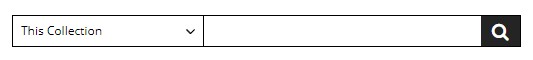
Advanced Search
Below is the Advanced Search box, followed by a description of all the features.
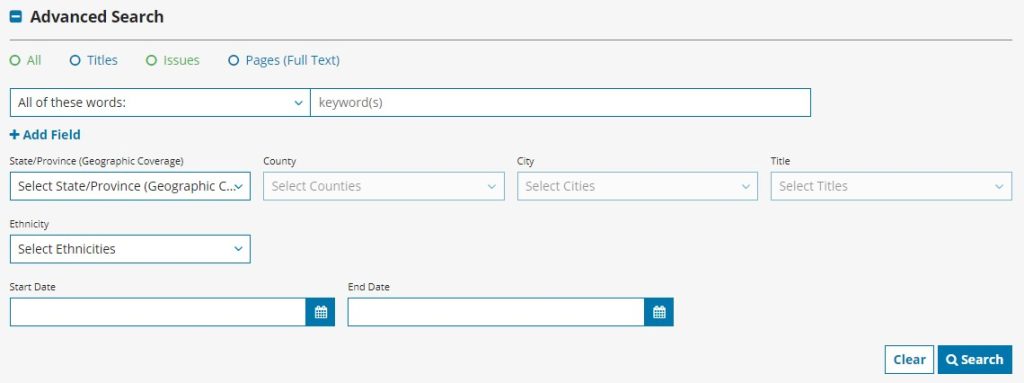
Here is a description of all the features fields, and options:
Radio Buttons
You have the option to select All, Titles, Issues, or Pages (Full Text). Personally, I have not found a use for these options (yet), so I leave them all blank.
All of these words
This is a dropdown where you can choose:
- All of these words – all words must appear on a page to return a positive result (Same as a Boolean AND)
- Any of these words – any of the words on a page will return a positive result (Same as a Boolean OR)
- This exact phrase – The exact phrase must occur on a page to return a positive result.
- These words within 5 words of each other – a proximity search which is useful when searching for a name with a middle name or middle initial)
- These words within 10 words of each other – a proximity search which is useful when searching for a term that often has many variations (e.g., Montgomery Bus Boycott, or boycott of buses in Montgomery, etc.)
Geographic Coverage, Title, and Ethnicity
In this field, you can select a State. Upon the selection, any counties that have titles in the Chronicling America are pre-populated in the Counties field. Similarly, the Cities field is populated the same way. And following that, the Titles for the City are populated. Likewise, the Ethnicity of the newspapers are also presented to you to select.
Please note that you can select a County, or a City, or a Title, or Ethnicity BEFORE you choose a state. You do not need to select a state if you do not wish to.
Dates
You can select a Date Range by entering a Start Date and an End Date. A small calendar is useful. Or you can enter the dates in dd/mm/yyyy format.
Image Handling
Image handling is similar to the initial version with regard to the number of features. There are a few new options, including more citation options. The best way to discover the image handling features is to work with it to see what you like.
Filtering
This is the area where the new version of Chronicling America shines. No more will you have to redo searches to create filters. Now you can filter the results that you have received.
Some researchers use the “small to large” technique to search, while others like the “large to small” technique. What do these mean? Small to large means that you specify as many details as possible in the original search, making use of all the fields, and then eliminating specificity as you refine the results.
If you use the “large to small” technique, then you can use the new filtering features to refine your search. It is personal preference as to which technique you employ. Personally, I like the “large to small” and then use filters to refine.
Below are all the items that you can filter. The best way to understand what they all offer is to use them.
- Original Format
- Title
- Date
- Country
- State/Province (Geographic Coverage)
- County
- City
- Ethnicity
- Language
- Subject
- Collection
- Online Format
- Contributor
- Division
- Access Condition
- Batches
To try out the new interface, go to Chronicling America