
After over a decade of availability, the Library of Congress (LOC) has upgraded the user interface for Chronicling America. It now incorporates the standard LOC search and results interface, which includes Results Filtering. It is available now (they still call it a Beta release).
In so doing, the site has revamped the User Interface and the Listing of all Digitized Titles in the Chronicling America database.
When you bring up the new Chronicling America Page, there are 3 tabs:
- About this Collection – Information about the Chronicling America site
- Collection Items – this is where you enter your search criteria and work with the results
- All Digitized Titles – this is a listing of all the titles that have been digitized and made available on the Chronicling America site.
You can get more information on the Collection Items Search capability in How to Use Chronicling America Version 2.0
Below are instructions on how to list and filter the digitized titles. The first is where you can enter your parameters.
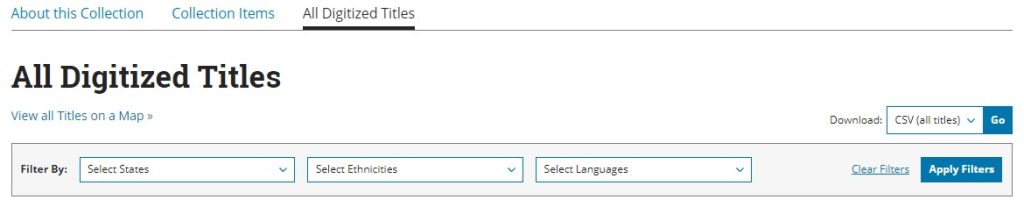
If you select a state, the form will look like this:
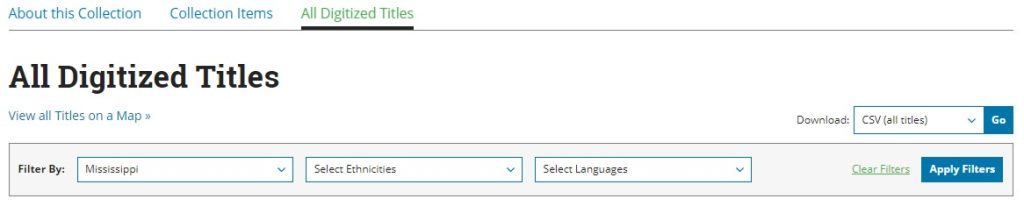
This is what it will look like if we select the state of Mississippi.
If we wish to list digitized titles with a specific ethnicity, we select Ethnicities from the drop-down. Selecting African American will look like this:
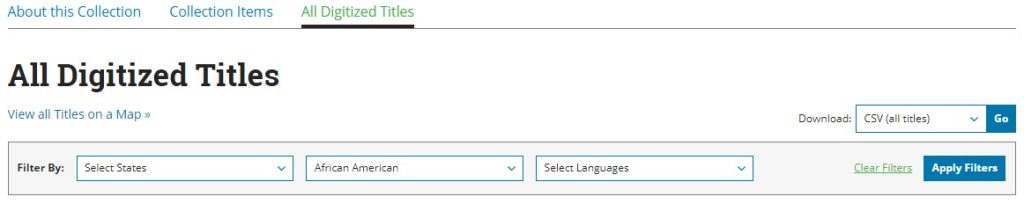
If we wish to specify and select titles in a specific language, the form will look like this if we select Spanish:
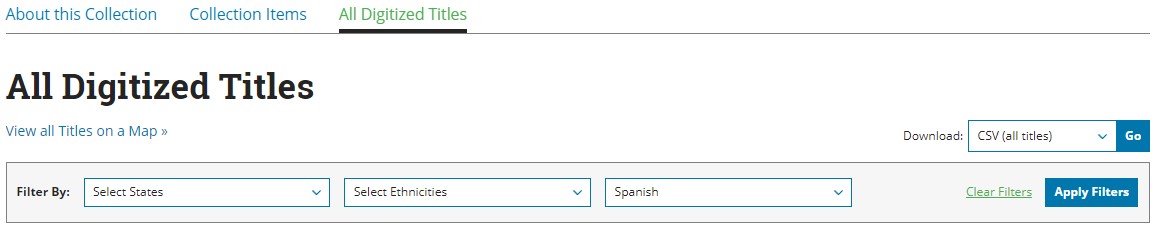
In either of the three cases, the title search results will look like this:

There are two other options: you can download the results to a .csv or a .txt file. You can also display your results on a map.
That is all there is to it.
