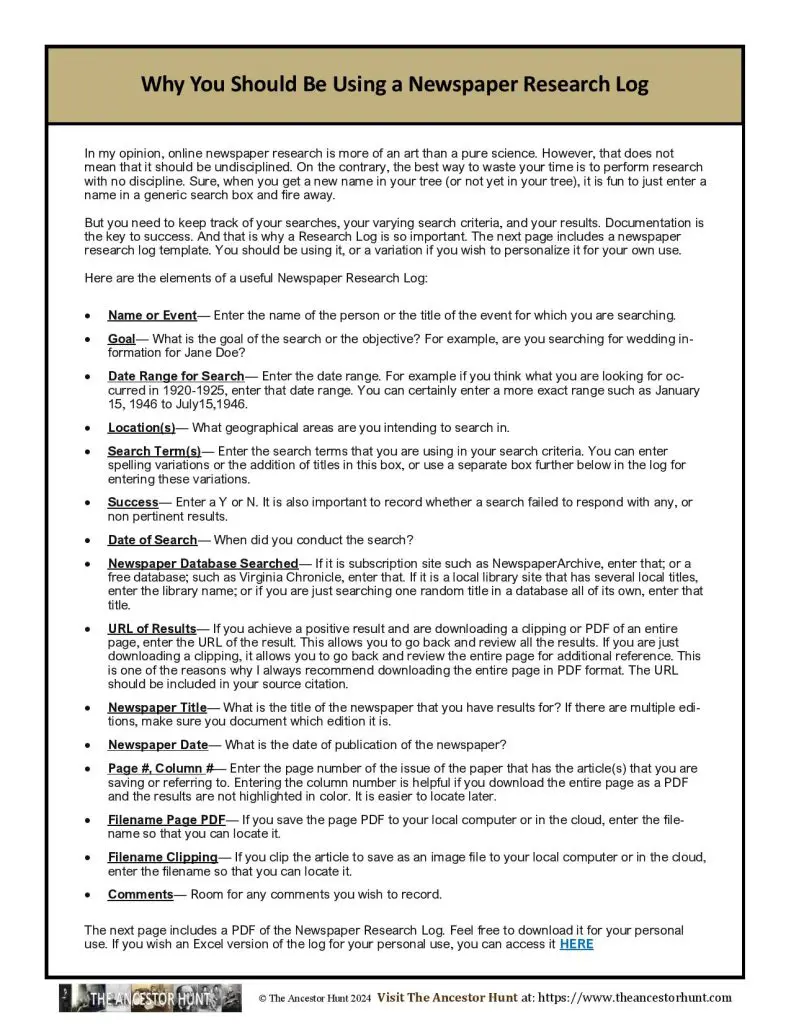
(This page's most recent update is August 2024)
In my opinion, online newspaper research is more of an art than a pure science. However, that does not mean that it should be undisciplined. On the contrary, the best way to waste your time is to perform research with no discipline. Sure, when you get a new name in your tree (or not yet in your tree), it is fun to just enter a name in a generic search box and fire away.
But you need to keep track of your searches, your varying search criteria, and your results. Documentation is the key to success. And that is why a Research Log is so important. Below you can download a newspaper research log, with complete explanations of each field that you may use for your personal research. Also below is an Excel file that contains the Research Log, so that you can enter your newspaper research log documentation on a computer.
Here are the elements of a useful Newspaper Research Log:
Name or Event— Enter the name of the person or the title of the event for which you are searching.
Goal— What is the goal of the search or the objective? For example, are you searching for wedding information for Jane Doe?
Date Range for Search— Enter the date range. For example, if you think what you are looking for occurred in 1920-1925, enter that date range. You can certainly enter a more exact range such as January 15, 1946, to July 15,1946.
Location(s)— What geographical areas are you intending to search in?
Search Term(s)— Enter the search terms that you are using in your search criteria. You can enter spelling variations or the addition of titles in this box, or use a separate box further below in the log for entering these variations.
Success— Enter a Y or N. It is also important to record whether a search failed to respond with any, or non-pertinent results.
Date of Search— When did you conduct the search?
Newspaper Database Searched— If it is a subscription site such as NewspaperArchive, enter that; or a free database; such as Virginia Chronicle, enter that. If it is a local library site that has several local titles, enter the library name; or if you are just searching one random title in a database all of its own, enter that title.
URL of Results— If you achieve a positive result and are downloading a clipping or PDF of an entire page, enter the URL of the result. This allows you to go back and review all the results. If you are just downloading a clipping, it allows you to go back and review the entire page for additional reference. This is one of the reasons why I always recommend downloading the entire page in PDF format. The URL should be included in your source citation.
Newspaper Title— What is the title of the newspaper that you have results for? If there are multiple editions, make sure you document which edition it is.
Newspaper Date— What is the date of publication of the newspaper?
Page #, Column #— Enter the page number of the issue of the paper that has the article(s) that you are saving or referring to. Entering the column number is helpful if you download the entire page as a PDF and the results are not highlighted in color. It is easier to locate later.
Filename Page PDF— If you save the page PDF to your local computer or in the cloud, enter the filename so that you can locate it.
Filename Clipping— If you clip the article to save as an image file to your local computer or in the cloud, enter the filename so that you can locate it.
Comments— Room for any comments you wish to record.
Download the Quicksheet PDF
To download the Free Quicksheet PDF which includes the PDF version of the Newspaper Research Log, just click on the Download button below:
To download the Excel spreadsheet version of the Newspaper Research Log, click on the Download button below:
To download the Free Excel spreadsheet version of the Newspaper Research Log, just click on the Download button below:
For all the previously published Quick Reference Guides, click on QuickSheets
Genealogy QuickSheets – Frequently Asked Questions
- 100 Best Free Online Genealogy Websites
- Beyond the Search Engine: Using Google Databases for Genealogy Research
- 64 Genealogy Items to Collect from Your Home
- United States Genealogical and Historical Societies
- 24 Places Where You Can Find Your Ancestors Occupation
- 13 Types of Genealogical Information You Can Find in Old Yearbooks
- 16 Places Where You Can Find Genealogy and Family History Books
- Easy Cousin Relationship Chart
- The Easiest Way to Find Every Historical Newspaper in America
- The Best Way to Find 20% More Pertinent Newspaper Articles Online
One reply on “Why You Should Be Using a Newspaper Research Log”
I really enjoyed this article and I’m glad you posted both a PDF and an Excell spreadsheet of a newspaper research log. Some of us need a picture…smile.
Also, I’m the newsletter editor for our genealogy society, Family History Society of Arizona, based in the greater Phoenix area. May I have your permission to use any part of your article in our newsletter? If so, how much would you allow? Could I summarize it or would you prefer I use your wording? Of course, I would credit you and link back to your blog.
Thank you so much for your consideration.