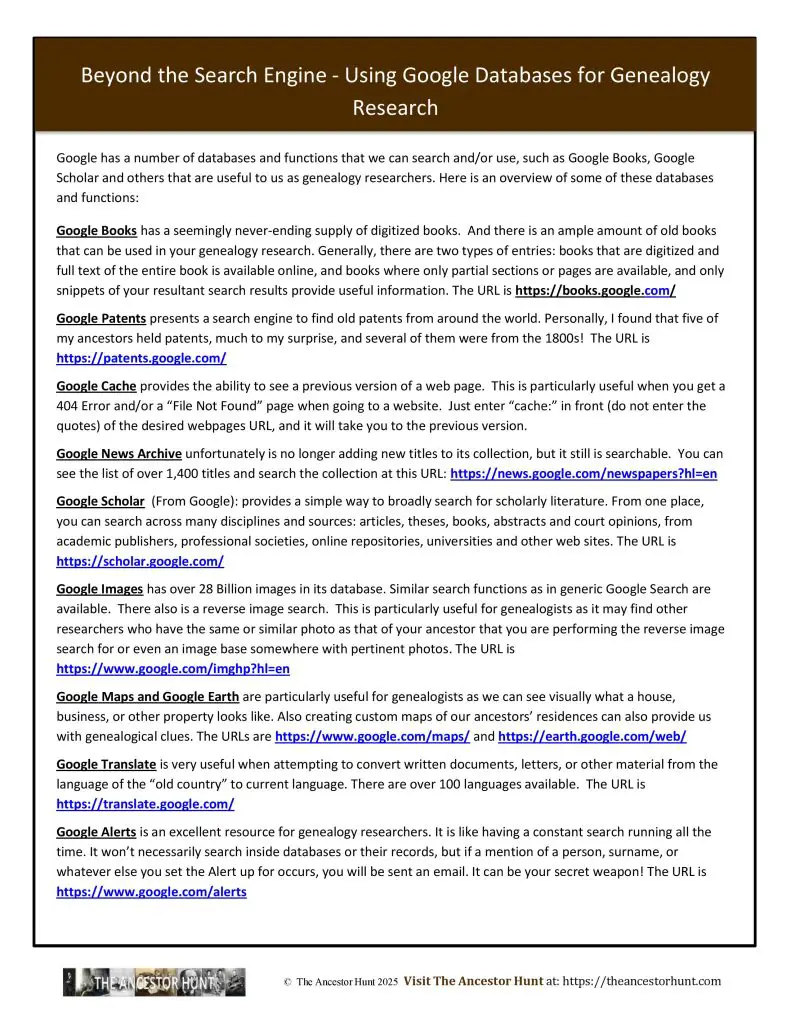
The Ancestor Hunt regularly adds and updates new collection links, as well as searches for and fixes broken links.
(This page's most recent update is November 2025)
Want to improve your newspaper research skills? Become an AcademyPro member of the Newspaper Research Academy at Academy
Google has several databases and functions that we can search and/or use, such as Google Books, Google Scholar, and others that are useful to us as genealogy researchers. This is an overview of some of these databases and functions:
Download the Quicksheet PDF
To obtain the one-page Quicksheet pdf for easy reference of what information to look for, you can download it by clicking on the Download button below:
For all the previously published Quick Reference Guides, click on QuickSheets.
Genealogy QuickSheets – Frequently Asked Questions
- 100 Best Free Online Genealogy Websites
- Beyond the Search Engine: Using Google Databases for Genealogy Research
- 64 Genealogy Items to Collect from Your Home
- United States Genealogical and Historical Societies
- 24 Places Where You Can Find Your Ancestors Occupation
- 13 Types of Genealogical Information You Can Find in Old Yearbooks
- 16 Places Where You Can Find Genealogy and Family History Books
- Easy Cousin Relationship Chart
One reply on “Beyond the Search Engine: Using Google Databases for Genealogy Research”
Doctor, I wanted to mention that sometimes for surname research, especially to see if an unusual surname was a dictionary word at a time in history; I use online corpora. Google has a corpora for its Books database in American, British and Spanish. Another Google database; a database of a data-mined database. https://www.english-corpora.org/googlebooks/